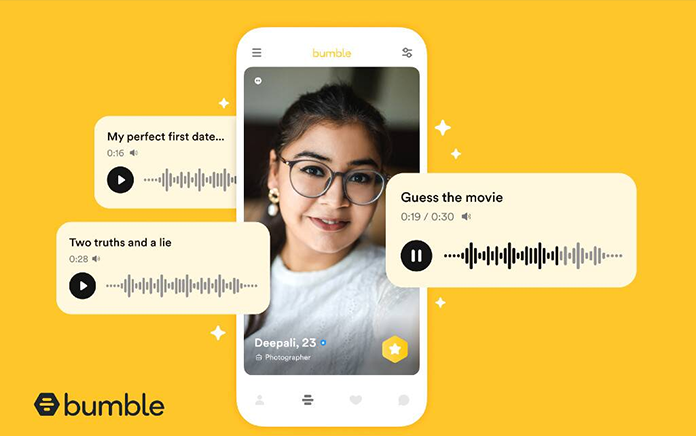Bumble, a dating application Bumble has announced a brand new feature which allows users to provide a bit more details about themselves by using the recording of their voice. The feature is called Audio Prompts this feature lets users record an audio message that is lasting up to 30 seconds that helps potential partners learn more about their profile.
The feature is also available already on the rival dating application Hinge. Bumble states that it can be used to reveal anything from the details of your personal information and singing skills to the right pronunciation of names, as well as sharing stories that are interesting.
How do you include audio prompts in Bumble’s profile:
If you want to add audio prompts click Edit Profile and then select “Profile Prompts”. Choose any of the prompts and include your responses. To begin recording, press the microphone icon near the lower right of your screen.
When you’re finished recording, you’ll be able to listen to the recording and select to save or record again. Select Save to save the audio prompt on your personal profile.
Video uploads on your account
Bumble allows users to add videos to their profiles as well as still images to provide a more personalized experience.
To upload video, users must visit the ‘Edit Profile’ tab and upload a video using the new option within the photo uploader. With the uploader, users can alter and choose any video segment that is up to 30 seconds in length. Once they have selected the appropriate video, users may choose a specific frame from the video to be an image to cover their profile. Videos will appear as the profile’s primary or as a secondary profile photo, and can be mute or unmute the audio.